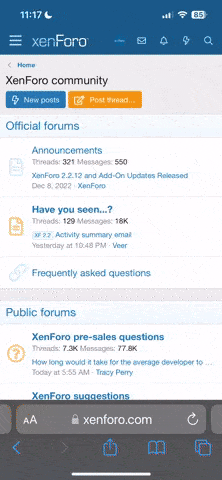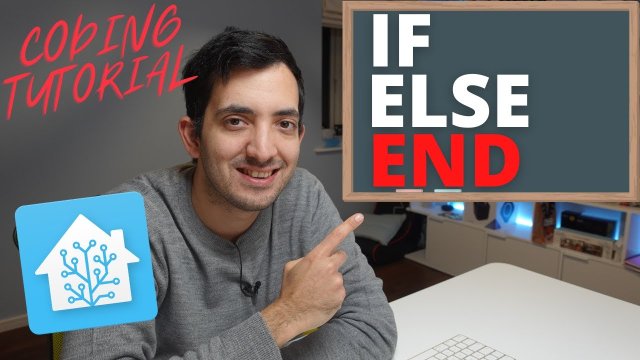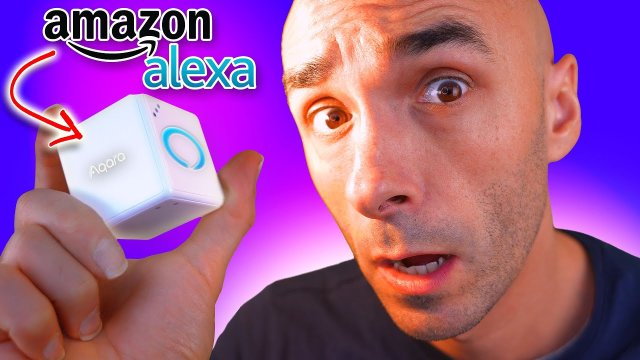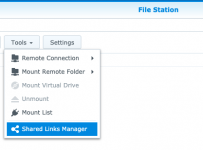
The following solution worked for me and I am now able to share files over the internet :
Open File Station, then go to Settings then open the Shared Links tab. Scroll down the menu, there is a Security title. There uncheck "Always open HTML files using plain text format" and check instead "Always use HTTPS via for sharing links via QuickConnect".
Of course QuickConnect must be enabled in Control Panel > QuickConnect
Last edited: