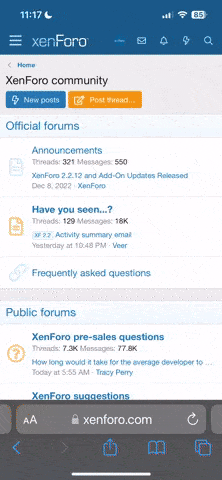News Headlines
You are using an out of date browser. It may not display this or other websites correctly.
You should upgrade or use an alternative browser.
You should upgrade or use an alternative browser.
Description
In this video, we take a look at some cloud gaming ion the Raspberry Pi 4 like Stadia and Project xCloud!
Stadia does work on the Raspberry pi 4 but there’s a catch… I'm using Android here with my Pi4.
Project xCloud actually seems to work better here but with a good internet connection, you can run Cloud gaming services on the Raspberry Pi4 with a little bit of work.
How to Install Android and Google Play on the Raspberry Pi 4: https://youtu.be/QSgf_-EwfrQ
Need A Raspberry Pi 4?
Pi4 4GB: https://amzn.to/38YNTe6
Micro Sd Card: https://amzn.to/2Ud25L3
Power supply: https://amzn.to/3a1mQQD
Micro HDMI: https://amzn.to/3a06A2e
Follow Me On Twitter: https://twitter.com/theetaprime
Follow Me On Instagram: https://www.instagram.com/etaprime/
Equipment I Use:
Screen Capture Device: https://amzn.to/2STpX4C
Tool Kit: https://amzn.to/2M6l9WS
Soldering Station: https://amzn.to/2FtdVeu
Camera: https://amzn.to/2M6KFLB
Tripod: https://amzn.to/2CmdYVY
Raspberry Pi 4: https://amzn.to/3cCrvKb
Flirc Case: https://amzn.to/2OBQTXz
DISCLAIMER: This video and description contains affiliate links, which means that if you click on one of the product links, I’ll receive a small commission at no extra cost to you!
This video and Channel and Video are for viewers 14 years older and up.
THIS VIDEO IS FOR EDUCATIONAL PURPOSES ONLY!
#STADIA #XCLOUD #RaspberryPi DISCLAIMER: Under section 107 of the Copyright Act 1976, allowance is made for “fair use” for purposes such as criticism, comment, news reporting, teaching, scholarship, education, and research. No Games Or Applications Are Included Or Added On Or To Any Device In This Video
Stadia does work on the Raspberry pi 4 but there’s a catch… I'm using Android here with my Pi4.
Project xCloud actually seems to work better here but with a good internet connection, you can run Cloud gaming services on the Raspberry Pi4 with a little bit of work.
How to Install Android and Google Play on the Raspberry Pi 4: https://youtu.be/QSgf_-EwfrQ
Need A Raspberry Pi 4?
Pi4 4GB: https://amzn.to/38YNTe6
Micro Sd Card: https://amzn.to/2Ud25L3
Power supply: https://amzn.to/3a1mQQD
Micro HDMI: https://amzn.to/3a06A2e
Follow Me On Twitter: https://twitter.com/theetaprime
Follow Me On Instagram: https://www.instagram.com/etaprime/
Equipment I Use:
Screen Capture Device: https://amzn.to/2STpX4C
Tool Kit: https://amzn.to/2M6l9WS
Soldering Station: https://amzn.to/2FtdVeu
Camera: https://amzn.to/2M6KFLB
Tripod: https://amzn.to/2CmdYVY
Raspberry Pi 4: https://amzn.to/3cCrvKb
Flirc Case: https://amzn.to/2OBQTXz
DISCLAIMER: This video and description contains affiliate links, which means that if you click on one of the product links, I’ll receive a small commission at no extra cost to you!
This video and Channel and Video are for viewers 14 years older and up.
THIS VIDEO IS FOR EDUCATIONAL PURPOSES ONLY!
#STADIA #XCLOUD #RaspberryPi DISCLAIMER: Under section 107 of the Copyright Act 1976, allowance is made for “fair use” for purposes such as criticism, comment, news reporting, teaching, scholarship, education, and research. No Games Or Applications Are Included Or Added On Or To Any Device In This Video
Details

Jan 18, 2023 at 1:52 AM
Posted by
DC
Keywords
- android raspberry pi 4
- cloud gaming raspberry pi
- eta prime
- etaprime
- google stadia
- google stadia raspberry pi
- pc games on the raspberry pi 4
- project xcloud
- project xcloud raspberry pi
- raspberry pi 4 android
- raspberry pi 4 android gaming
- raspberry pi 4 cloud gaming
- raspberry pi 4 gaming
- raspberry pi 4 projects
- raspberry pi 4 stadia
0
0
75
About Us
Welcome to Doncaster Classifieds