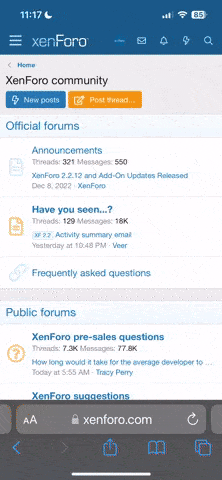News Headlines
You are using an out of date browser. It may not display this or other websites correctly.
You should upgrade or use an alternative browser.
You should upgrade or use an alternative browser.
Description
With scenes, you can take snapshots of a certain status of your devices in Home Assistant. This allows you to quickly transform your house into a certain status. This is not only possible for your lighting, but for every device in your home. You can even quickly take a snapshot on the fly to jump back to the last state before your devices' settings changed. In this Home Assistant Tutorial, I show you how scenes in Home Assistant work and how you can use them to the max!
00:00 Introduction
00:52 What topics will be discussed
01:16 Set up a simple scene in Home Assistant
02:29 Add a scene to your dashboard in Home Assistant
03:36 Test the scene by clicking a button on the dashboard
03:59 How to edit a scene
04:39 Use scenes in automations in Home Assistant
07:38 Scenes on Steroids
07:55 Create a scene on the fly in Home Assistant
12:06 Test scenes on the fly
#homeassistant #smarthome #homeautomation #tutorial #howto #scens
00:00 Introduction
00:52 What topics will be discussed
01:16 Set up a simple scene in Home Assistant
02:29 Add a scene to your dashboard in Home Assistant
03:36 Test the scene by clicking a button on the dashboard
03:59 How to edit a scene
04:39 Use scenes in automations in Home Assistant
07:38 Scenes on Steroids
07:55 Create a scene on the fly in Home Assistant
12:06 Test scenes on the fly
#homeassistant #smarthome #homeautomation #tutorial #howto #scens
Details

Sep 21, 2023 at 1:19 PM
Posted by
DC
Keywords
- Home Assistant
- home assistant
- Home assistant beginners guide
- home assistant for beginners
- home assistant guide
- home assistant setup
- Home Assistant teacher
- home assistant tips
- home assistant tips and tricks
- home assistant tutorial
- Home assistant tutorial
- home automation
- Home Automation
- homeassistant
- how to
- How to
- How To
- howto
- Howto
- install home assistant
- scenes
- scenes in home assistant
- Set up home assistant
- Smart Home
- smart home
- smart home automation
- smart home ideas
- smart home tech
- smarthome
0
0
148
About Us
Welcome to Doncaster Classifieds