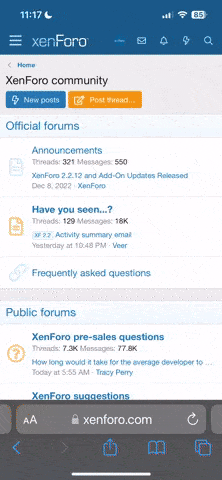News Headlines
You are using an out of date browser. It may not display this or other websites correctly.
You should upgrade or use an alternative browser.
You should upgrade or use an alternative browser.
Description
Create your own sensor for measuring Temperature, Humidity, and Pressure to create a weather station or control your bathroom ceiling fan based on the humidity for example.
This tutorial explains clearly how to create the hardware and how you can embed it in Home Assistant with ESPHome. It's suitable for beginners and experts.
Needed hardware:
- Wemos D1 Mini: https://s.click.aliexpress.com/e/_dUuzg4Q
- BME280 Temperature/Humidity/Pressure sensor: https://www.aliexpress.com/item/32961882719.html
- Breadboard: https://s.click.aliexpress.com/e/_dU9qP2q
- 4 Male to male cables: https://s.click.aliexpress.com/e/_d78fMnG
The lovelace code I used can be found here: https://github.com/smarthomejunkie/Home-Assistant-Tutorials/tree/master/Weather%20Station



I cannot do this without your support!
If my videos save you time, you can support me in the following ways:
* Join this channel to get access to perks: https://www.youtube.com/c/smarthomejunkie/join
https://www.youtube.com/c/smarthomejunkie/join
* Please consider becoming my patron at https://www.patreon.com/join/smarthomejunkie
at https://www.patreon.com/join/smarthomejunkie
* Please support me by buying me a at https://www.buymeacoffee.com/smarthomejunkie
at https://www.buymeacoffee.com/smarthomejunkie



Sites mentioned in the video:
- https://esphome.io
- https://github.com/esphome/esphome-flasher
HACS video:
- https://youtu.be/D6ZlhE-Iv9E
See the list of Smart Home devices that I use here:
https://github.com/smarthomejunkie/MyDevices
Check my channel for more awesome Smart Home tutorials: https://www.youtube.com/c/SmartHomeJunkie
Follow me on Instagram @smarthomejunkie: https://www.instagram.com/smarthomejunkie/
Follow me on Twitter: https://www.twitter.com/smarth0mejunkie
Like my page on Facebook: https://www.facebook.com/smarthomejunkie/
#homeassistant #homeautomation #iot #smarthome
This tutorial explains clearly how to create the hardware and how you can embed it in Home Assistant with ESPHome. It's suitable for beginners and experts.
Needed hardware:
- Wemos D1 Mini: https://s.click.aliexpress.com/e/_dUuzg4Q
- BME280 Temperature/Humidity/Pressure sensor: https://www.aliexpress.com/item/32961882719.html
- Breadboard: https://s.click.aliexpress.com/e/_dU9qP2q
- 4 Male to male cables: https://s.click.aliexpress.com/e/_d78fMnG
The lovelace code I used can be found here: https://github.com/smarthomejunkie/Home-Assistant-Tutorials/tree/master/Weather%20Station
I cannot do this without your support!
If my videos save you time, you can support me in the following ways:
* Join this channel to get access to perks:
* Please consider becoming my patron
* Please support me by buying me a
Sites mentioned in the video:
- https://esphome.io
- https://github.com/esphome/esphome-flasher
HACS video:
- https://youtu.be/D6ZlhE-Iv9E
See the list of Smart Home devices that I use here:
https://github.com/smarthomejunkie/MyDevices
Check my channel for more awesome Smart Home tutorials: https://www.youtube.com/c/SmartHomeJunkie
Follow me on Instagram @smarthomejunkie: https://www.instagram.com/smarthomejunkie/
Follow me on Twitter: https://www.twitter.com/smarth0mejunkie
Like my page on Facebook: https://www.facebook.com/smarthomejunkie/
#homeassistant #homeautomation #iot #smarthome
Details

Mar 1, 2023 at 10:01 AM
Posted by
DC
Keywords
- arduino weather station
- best home weather station
- best weather station
- BME280
- d1 mini
- electronics projects
- gauge pressure
- Google Home
- google home
- Home Assistant
- home automation
- home weather station
- homeassistant
- How To
- how to
- Humidity Sensor
- Pressure Sensor
- pressure transducer
- pressure transmitter
- Smart Home
- smart home
- temperature and humidity sensor
- Temperature Sensor
- tutorial
- Weather Station
- wemos d1
- Wemos D1 Mini
Users
0
0
180
About Us
Welcome to Doncaster Classifieds