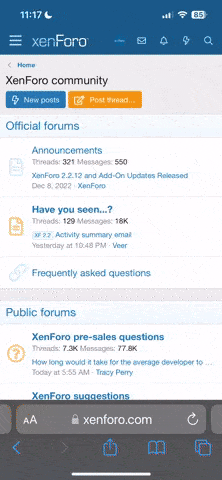News Headlines
You are using an out of date browser. It may not display this or other websites correctly.
You should upgrade or use an alternative browser.
You should upgrade or use an alternative browser.
Description
Customizing Home Assistant's dashboard isn't very straightforward. Here are some of the things I did after watching a few tutorials. Plus some tips on making changes quickly to the HA dashboard.
Here are some really helpful videos if you don't have HACS or Mushroom installed.
How to install HACS https://youtu.be/zlaJrepZl2E
Mushroom walk through https://youtu.be/gouMnPxYHDc
Mushroom https://github.com/piitaya/lovelace-mushroom
Mushroom Theme https://github.com/piitaya/lovelace-mushroom-themes
More about Tile cards https://www.home-assistant.io/blog/2022/11/02/release-202211/#tile-card
Home Assistant theme info https://www.home-assistant.io/integrations/frontend/
Things I added to my theme file for Mushroom.
mush-spacing: 6px
mush-rgb-state-light: 255, 255, 255
mush-title-padding: 12px 12px 6px
To get rid of the border I added
ha-card-border-color: rgba(0,0,0,0
(affiliate links)
Amazon Fire HD 10 Plus tablet with dock: https://amzn.to/3DFCq5Q
DISCOVER MORE
My DREAM Smart Home Dashboard: https://youtu.be/ci1jWk5kL5Y
Advanced Smart Home Dashboards Made EASY: https://youtu.be/Gz7ShWaojGc
FOLLOW ME
Subscribe to Reed's Smart Home: http://bit.ly/3EulO02
Subscribe to Smart Home Solver: https://bit.ly/3joO1dZ
Twitter: https://twitter.com/SmartHomeSolver
Instagram: https://www.instagram.com/smarthomesolver/
TikTok: https://www.tiktok.com/@smarthomesolver
0:00 Intro
1:23 Enabling the theme
3:23 Changing the Theme
5:15 Quickly adding cards to the dashboard
Here are some really helpful videos if you don't have HACS or Mushroom installed.
How to install HACS https://youtu.be/zlaJrepZl2E
Mushroom walk through https://youtu.be/gouMnPxYHDc
Mushroom https://github.com/piitaya/lovelace-mushroom
Mushroom Theme https://github.com/piitaya/lovelace-mushroom-themes
More about Tile cards https://www.home-assistant.io/blog/2022/11/02/release-202211/#tile-card
Home Assistant theme info https://www.home-assistant.io/integrations/frontend/
Things I added to my theme file for Mushroom.
mush-spacing: 6px
mush-rgb-state-light: 255, 255, 255
mush-title-padding: 12px 12px 6px
To get rid of the border I added
ha-card-border-color: rgba(0,0,0,0
(affiliate links)
Amazon Fire HD 10 Plus tablet with dock: https://amzn.to/3DFCq5Q
DISCOVER MORE
My DREAM Smart Home Dashboard: https://youtu.be/ci1jWk5kL5Y
Advanced Smart Home Dashboards Made EASY: https://youtu.be/Gz7ShWaojGc
FOLLOW ME
Subscribe to Reed's Smart Home: http://bit.ly/3EulO02
Subscribe to Smart Home Solver: https://bit.ly/3joO1dZ
Twitter: https://twitter.com/SmartHomeSolver
Instagram: https://www.instagram.com/smarthomesolver/
TikTok: https://www.tiktok.com/@smarthomesolver
0:00 Intro
1:23 Enabling the theme
3:23 Changing the Theme
5:15 Quickly adding cards to the dashboard
Up next
Details

Nov 16, 2023 at 5:12 PM
Posted by
DC
Keywords
- Home Assistant
- home assistant
- home assistant dashboard
- home assistant dashboard fire tablet
- home assistant dashboard how to
- home assistant dashboard mushroom
- home assistant dashboard tablet
- home assistant dashboard tutorial
- Home Assistant Dashboard Tutorial
- home assistant mushroom
- home assistant themes
- Home assistant tutorial
- home assistant tutorial
- Home Automation
- home automation
- Home automation
- reeds smart home
- reed’s smart home
- Reed’s smart home
- Smart Home
- smart home
- smart home solver
0
0
62
About Us
Welcome to Doncaster Classifieds