You are using an out of date browser. It may not display this or other websites correctly.
You should upgrade or use an alternative browser.
You should upgrade or use an alternative browser.
Description
Effortlessly Integrate Alexa with Home Assistant: No AWS Knowledge Needed and No Nabu Casa Needed!
In this video, I walk you through the use of Haaska, a project designed to integrate your Home Assistant devices and entities with your Alexa ecosystem. The catch? It typically requires a basic understanding of Amazon Web Services (AWS) - until now. With the help of my automated GitHub project, we can bypass the complexities of AWS and make the process more user-friendly.
I'll guide you through enabling the Alexa integration on Home Assistant and creating a long-lived access token. We'll set up an AWS account, verify your email, and create an access key for later use. Then, we'll head over to the Alexa Developer Console to create a new Alexa skill and note down the Skill ID.
The video includes a comprehensive walkthrough of my GitHub repo where we'll download and extract the Haaska zip file, modify the Python file named Constants, and run a PowerShell script. After creating necessary resources in AWS, I'll show you how to point your Alexa skill to your Lambda function.
We'll complete the process by configuring your Alexa skill builder, enabling account linking, and setting permissions. Finally, we'll fine-tune your Home Assistant configuration for Alexa by filtering entities and adding in exceptions for devices you want to control with Alexa.
By the end of this video, you'll be able to use Alexa to control your Home Assistant devices seamlessly.
________________________________________________________________________________________________
LINKS:
My Haaska Repo: https://github.com/Hassassistant/Haaska
Original Haaska Repo: https://github.com/mike-grant/haaska
Haaska Wiki: https://github.com/mike-grant/haaska/wiki
CloudFlare Tunnel: https://youtu.be/Qsz1OjlGidU
________________________________________________________________________________________________
CODE:
Configuration.yaml: https://pastecode.io/s/gk3a1x9v
________________________________________________________________________________________________
In this video, I walk you through the use of Haaska, a project designed to integrate your Home Assistant devices and entities with your Alexa ecosystem. The catch? It typically requires a basic understanding of Amazon Web Services (AWS) - until now. With the help of my automated GitHub project, we can bypass the complexities of AWS and make the process more user-friendly.
I'll guide you through enabling the Alexa integration on Home Assistant and creating a long-lived access token. We'll set up an AWS account, verify your email, and create an access key for later use. Then, we'll head over to the Alexa Developer Console to create a new Alexa skill and note down the Skill ID.
The video includes a comprehensive walkthrough of my GitHub repo where we'll download and extract the Haaska zip file, modify the Python file named Constants, and run a PowerShell script. After creating necessary resources in AWS, I'll show you how to point your Alexa skill to your Lambda function.
We'll complete the process by configuring your Alexa skill builder, enabling account linking, and setting permissions. Finally, we'll fine-tune your Home Assistant configuration for Alexa by filtering entities and adding in exceptions for devices you want to control with Alexa.
By the end of this video, you'll be able to use Alexa to control your Home Assistant devices seamlessly.
________________________________________________________________________________________________
LINKS:
My Haaska Repo: https://github.com/Hassassistant/Haaska
Original Haaska Repo: https://github.com/mike-grant/haaska
Haaska Wiki: https://github.com/mike-grant/haaska/wiki
CloudFlare Tunnel: https://youtu.be/Qsz1OjlGidU
________________________________________________________________________________________________
CODE:
Configuration.yaml: https://pastecode.io/s/gk3a1x9v
________________________________________________________________________________________________
Details
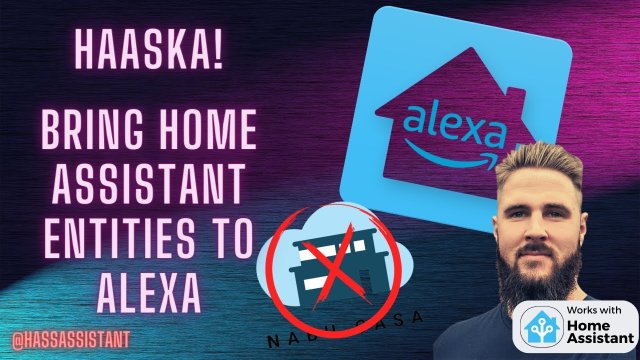
Jan 31, 2024 at 12:29 PM
Posted by
DC
Keywords
- alexa
- Alexa
- Alexa Developer Console
- Alexa devices
- Alexa guide
- alexa guide
- Alexa integration
- Alexa setup
- alexa setup
- Alexa skill
- Alexa tutorial
- amazon alexa
- Amazon Alexa
- amazon echo
- Amazon Echo
- Amazon echo
- Amazon Web Services
- automation
- Automation
- AWS
- AWS Lambda
- GitHub
- Home assistant
- Home Assistant
- home assistant
- Home Assistant Alexa Integration
- Home Assistant configuration
- home assistant guide
- Home Assistant guide
- Home Assistant setup
- home assistant setup
- Home assistant tutorial
- Home Assistant tutorial
- home assistant tutorial
- Home automation
- Home Automation
- home automation
- home devices
- iot
- IoT
- IOT
- Python script
- Smart Home
- Smart home
- smart home
0
0
163
