Andrea
Andrea W
Registered
- In Credit
- £0.00
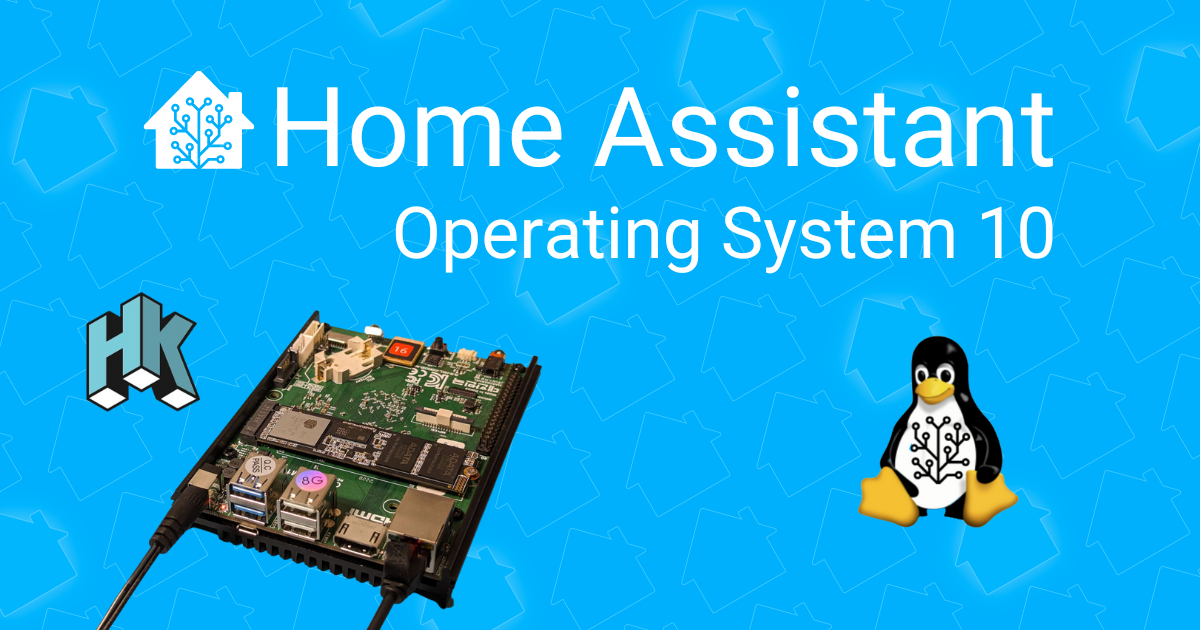
Highlights:
- Support for Hardkernel ODROID-M1
- Improved data disk feature:
- Improved reliability
- Move from one data disk to a new data disk is now supported
- Improved memory management to improve overall device performance, especially in low memory situations
- Updated software packages: Linux, Docker, BlueZ, NetworkManager
For existing installations, no manual intervention is needed! You can safely update without reading these rather technical release notes.
Table of contents
- Table of contents
- New board support: Hardkernel ODROID-M1
- Improved data disk feature
- Advanced memory management
- Updated software packages
New board support: Hardkernel ODROID-M1
Home Assistant OS 10 supports the Hardkernel ODROID-M1 single board computer! Most notably, the ODROID-M1 supports NVMe SSD storage natively, which makes it another great choice to run Home Assistant on. With its quad-core CPU with up to 2 GHz and up to 8 GB of memory it is suitable even for demanding Home Assistant installations.
Currently, Home Assistant can be booted off an SD-card or an eMMC. Note however that a new boot firmware (Petitboot) is required to boot from eMMC (see the board-specific documentation). NVMe SSD boot is currently not supported by the boot firmware. However, an NVMe SSD can be used through the data disk feature.
Buy ODROID-M1 at Ameridroid or directly at Hardkernel
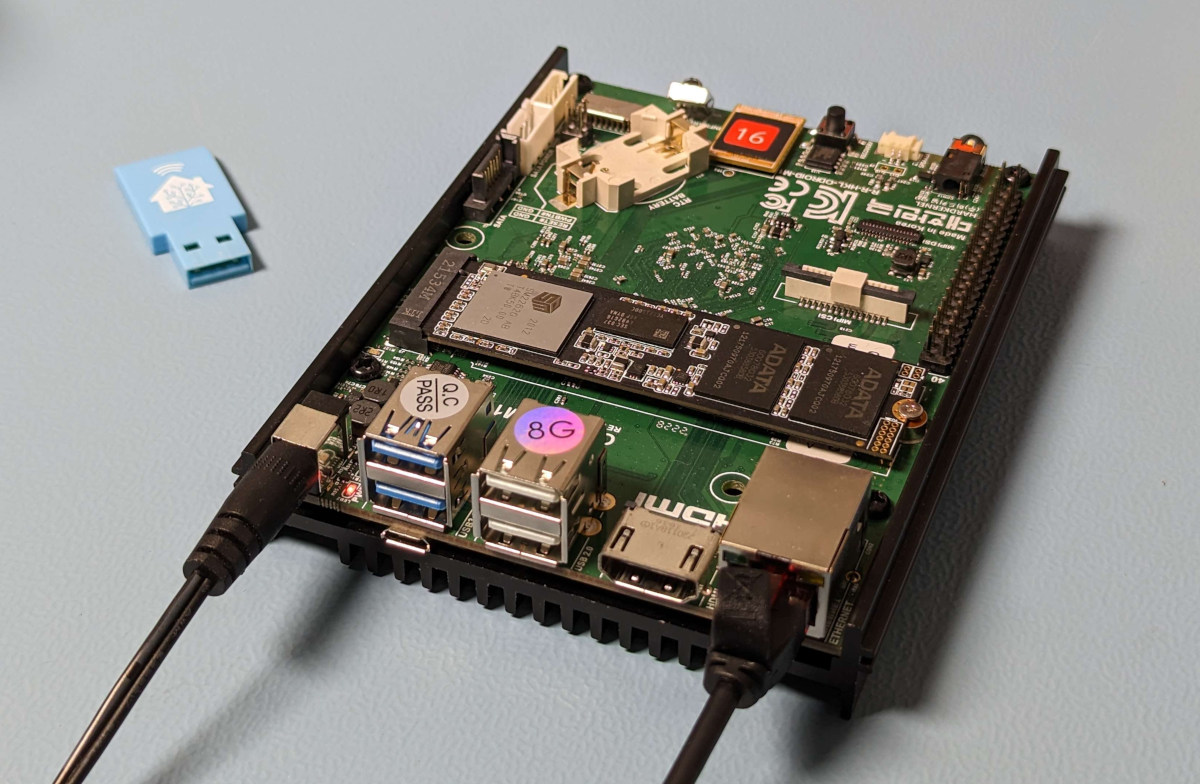
Improved data disk feature
The data disk feature allows extending storage by adding an external disk. When using the data disk feature, all commonly read and written data is moved to that storage, just Home Assistant OS itself remains on the existing storage (for example, SD-card or eMMC). Home Assistant OS is a read-only operating system — the OS partitions are only written to when updating the operating system. This makes sure that there is minimal wear on the existing storage.
In this OS release, together with the latest version of the Supervisor, the data disk feature gets more user-friendly: The data disk choice now lists the model of available data disks. Disk will now be reliably detected and available as the new data disk in certain edge cases were they previously weren’t.
It is also possible to move from one data disk to another: Simply connect another disk, and go to the Move data disk dialog again. On reboot, the data will be moved and the old data disk can be detached. You can find the move data disk feature under Settings > System > Storage in the top right overflow menu.
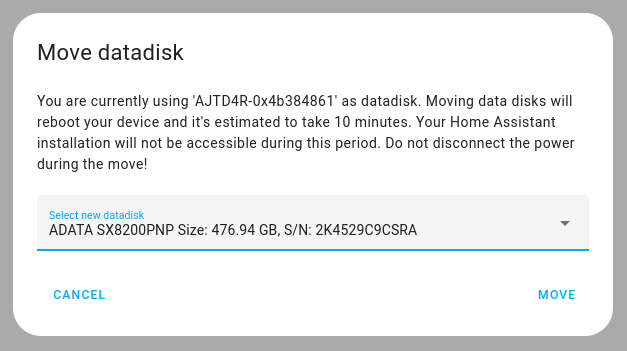
Advanced memory management
With Home Assistant OS 10 low memory, devices will generally perform better. Firstly, we moved from zram to zswap, which allows us to use the storage as an actual swap space. We’ve tuned the memory management to minimize the number of writes to storage (to prevent unnecessary wear on SD-cards and other flash memory-based storage).
We’ve also improved reliability and responsiveness in low-memory situations: Home Assistant OS uses a new memory management mechanism named Multi-Gen LRU along with thrashing prevention. This makes Home Assistant OS recover quickly from a low-memory situation and remain responsive.
In general, we recommend using a board with at least 1 GB of memory and make sure to stay well below 80% memory utilization. You can monitor the overall memory utilization under Settings > System > Hardware.
Updated software packages
Home Assistant OS is built using the latest release of Buildroot 2023.02. It comes with the latest Linux kernel with long-term support (6.1). This means updated drivers and better device support. It uses the latest version of Docker 23.0.3, our container engine powering the Supervisor and our add-ons. The latest version of the Bluetooth package BlueZ 5.66 comes with various bug fixes for improved communication with Bluetooth devices. Network Manager 1.40.16 has proven to work more reliably with third party Thread border routers, specifically with Apple border routers. We also improved the IPv6 Neighbor Discovery support on Home Assistant OS specifically for Thread: Home Assistant OS will now quickly discover when border routers disappear from the network and use alternative border routers, if available.
We hope you enjoy Home Assistant OS 10.0! If you have any questions or feedback, please let us know.
Some product links are affiliate links and we earn a small commission when products are bought.
Read More...